GST Registration in Palakkad

If you are a business owner in Palakkad, understanding the Goods and Services Tax (GST) and how to register for it is crucial. GST is a significant reform in India's tax structure, aimed at creating a single, unified market. This guide will walk you through the essentials of GST registration in Palakkad, helping you navigate the process smoothly.
What is GST?
GST, or Goods and Services Tax, is a comprehensive, multi-stage, destination-based tax that is levied on every value addition. It has replaced various indirect taxes such as VAT, service tax, excise duty, and others, bringing them under a single umbrella.
Why Register for GST?
- Legal Requirement: Any business with a turnover exceeding ₹20 lakhs (₹10 lakhs for special category states) must register for GST.
- Tax Credit: Registered businesses can claim input tax credit, reducing their overall tax liability.
- Legal Compliance: GST registration is necessary for participating in interstate trade and availing various government benefits and schemes.
- Business Reputation: Being GST-compliant enhances your business's credibility and reliability.
Who Should Register for GST?
- Businesses with an annual turnover above the threshold limit.
- Individuals making interstate supply of goods and services.
- Casual taxable persons and non-resident taxable persons.
- Agents of a supplier.
- E-commerce operators.
- Persons who are required to deduct tax under GST.
Documents Required for GST Registration in Palakkad
To register for GST in Palakkad, you will need the following documents:
- PAN Card of the business or applicant.
- Aadhaar Card of the applicant.
- Proof of Business Registration or Incorporation Certificate.
- Identity and Address Proof of Promoters/Director with photographs.
- Address Proof of the business place.
- Bank Account Statement/Cancelled cheque.
- Digital Signature.
- Letter of Authorization/Board Resolution for Authorized Signatory.
Step-by-Step Process for GST Registration
Step – 1: Visit the official GST portal (www.gst.gov.in) and click on Registration.
Step – 2: Fill in the details such as legal name of the business as per PAN, PAN No, email address, and mobile number.
Step – 3: An OTP will be sent to your registered mobile number and email ID for verification, once verification is done you will receive a Temporary Reference Number (TRN).
Step – 4: Using the TRN number you can able to login and complete the registration process.
Step – 5: Once you are logging in, provide detailed information about your business including applicant details, address of communication, and the nature of the business.
Step – 6: Upload the necessary documents as mentioned above.
Step – 7: Once you completed and submit the application by otp, you will receive an Aadhaar authentication link to the registered email id.
Step – 8: Once you verified the Aadhaar authentication you will receive a ARN number and application will be submitted to the GST office.
Step – 9: After submission, your application will be verified by a GST officer. If all the details are correct, your application will be approved, and you will receive your GSTIN (GST Identification Number).
Step – 10: Once approved, you can download the GST registration certificate from the GST portal by using the temporary user id and password.
If you have any questions or need further assistance, feel free to reach SV Consultant, we are one of the best GST Registration Consultant in Palakkad to complete your registration process and monthly GST Return filing at affordable cost.
Share:
facebook instagram whatsapp Twitter tumblr Pinterest linkedinPost A Comment
RECENT POST
Services
- Company Registration
- Private Limited Company Registration
- One Person Company Registration
- LLP Company Registration
- Public Limited Company Registration
- Partnership Firm Registration
- Sole Proprietoeship Registraion
- Trademark Registration
- Digital Signature Certificate
- MSME Registration
- ISO Certification
- Annual filing
- Income Tax Filing
- DIR 3 KYC